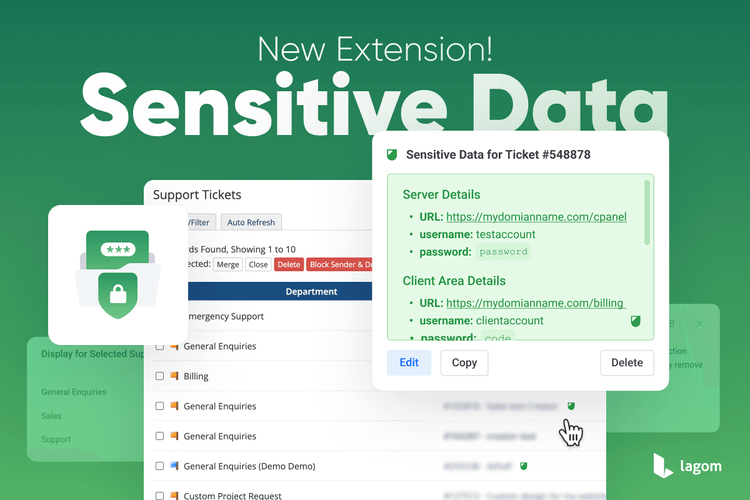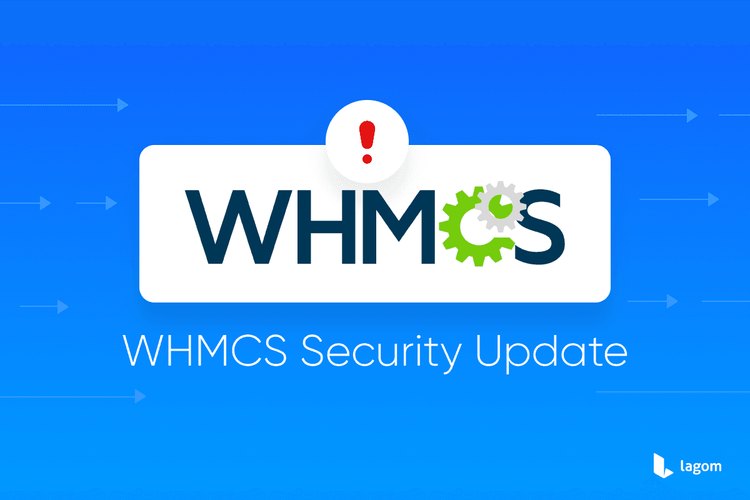Beta Release of Lagom WHMCS Client Theme & Website Builder
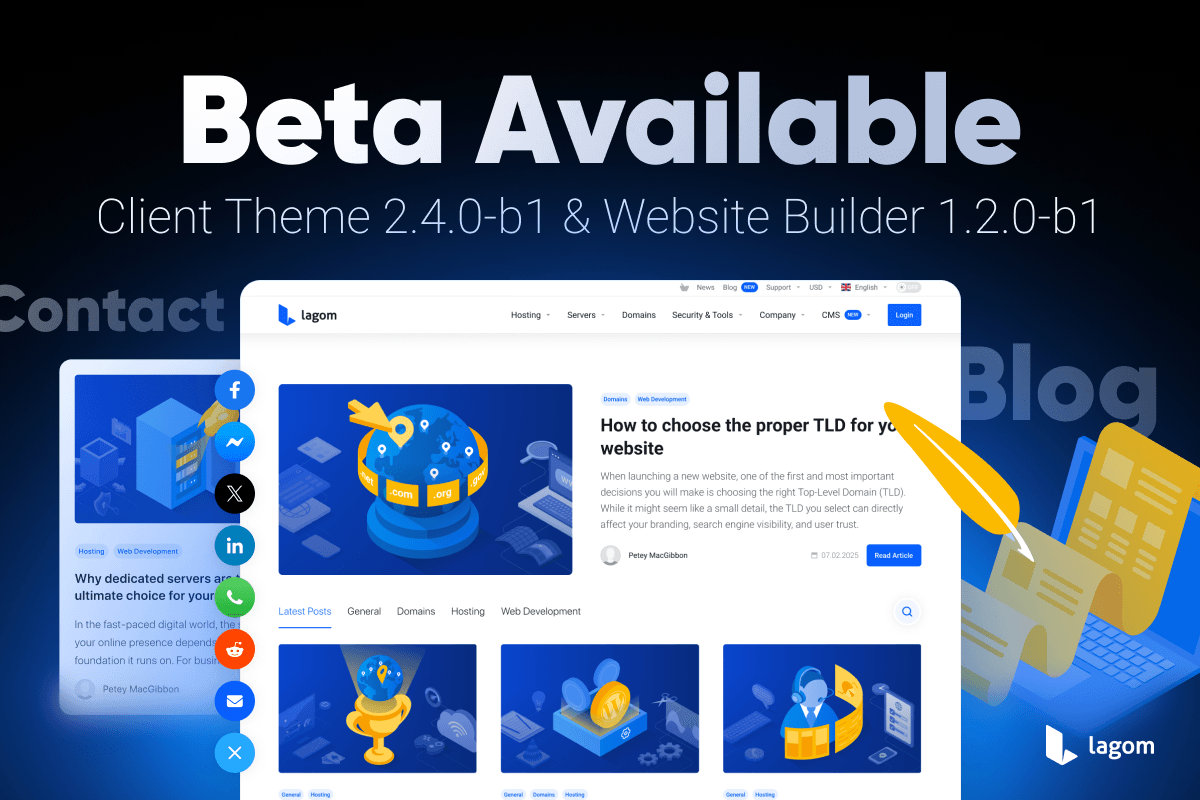
We are excited to announce the beta release of the Lagom WHMCS Client Theme and the Lagom WHMCS Website Builder. This release gives you early access to new functionalities ahead of the official launch, allowing you to explore features, test them in your own environment, and share valuable feedback with our team. By joining the beta program, you not only get a first look at what is coming next but also help shape the future of Lagom products.
Blog Feature in Lagom Website Builder
One of the most anticipated features of this release is the brand-new Blog section within the Lagom WHMCS Website Builder. This long-requested functionality allows you to create and publish blog articles directly within your WHMCS installation.
See Full Changelog See Blog Demo
With the Blog feature, you can:
- Share updates, tutorials, and announcements with your customers.
- Boost your brand visibility and SEO results by regularly publishing fresh content.
- Drive engagement and position your website as an authority in your industry.
We know how important content marketing has become for hosting providers and digital service companies, so this addition is designed to help you improve both commerce and customer communication directly within Lagom.
New Contact Form Section
Another highly requested feature introduced in this release is the Contact Form section, designed to make communication between you and your customers easier, faster, and more flexible. Instead of relying solely on the default WHMCS ticket system, you can now offer your visitors a straightforward and visually consistent way to get in touch with your team directly through your website.
See Full Changelog See Contact Form Demo
There Is Much More
Alongside the Blog, the releases of Lagom WHMCS Client Theme 2.4.0-b1 and Lagom WHMCS Website Builder 1.2.0-b1 bring several additional improvements and features frequently requested by our community. These updates represent months of development and valuable input collected from use.
To review the full list of changes, please see the official changelogs:
Beta Intended for Development Environment Only!
Please note that beta versions are intended to be installed only in development environments. Since these builds introduce significant new features and adjustments, you may encounter issues or bugs that could affect usability. Installing them in a production environment could negatively impact your customers’ experience.
We recommend testing these versions in a safe, non-production setup. This ensures that you can evaluate all new functionalities without risk, while also giving our team the opportunity to identify and fix any problems before the official release.
How to join the beta test of our products?
No extra steps are required. If you have a valid license, you already have access to the beta files in our client area. Simply follow these steps:
Lagom WHMCS Client Theme 2.4.0-b1
- Log in to the Client Area on our website
- Within the Services tab, look for Lagom WHMCS Client Theme
- Within the sidebar on the left, you can find the Downloads tab
- From here, you can simply download the beta version of the Lagom WHMCS Client Theme
- Proceed with installation as usual according to our documentation here
Lagom WHMCS Website Builder 1.2.0-b1
- Log in to the Client Area on our website
- Within the Services tab, look for Lagom WHMCS Website Builder
- Within the sidebar on the left, you can find the Downloads tab
- From here, you can simply download the beta version of the Lagom WHMCS Website Builder
- Proceed with installation as usual according to our documentation here
How to import new content into an existing installation
Blog articles are a new feature introduced in the Lagom WHMCS Website Builder, and to help you get started, our team has prepared a set of demo articles and pages available on our demo website.
You can easily import these example articles and categories into your environment by following the steps below:
Import Demo Blog Articles
- Go to RSThemes Addon in your WHMCS environment.
- Navigate to Pages → Blog → Articles.
- Click the Load Theme Pages button.
This will automatically import sample blog articles along with their predefined categories and graphics.
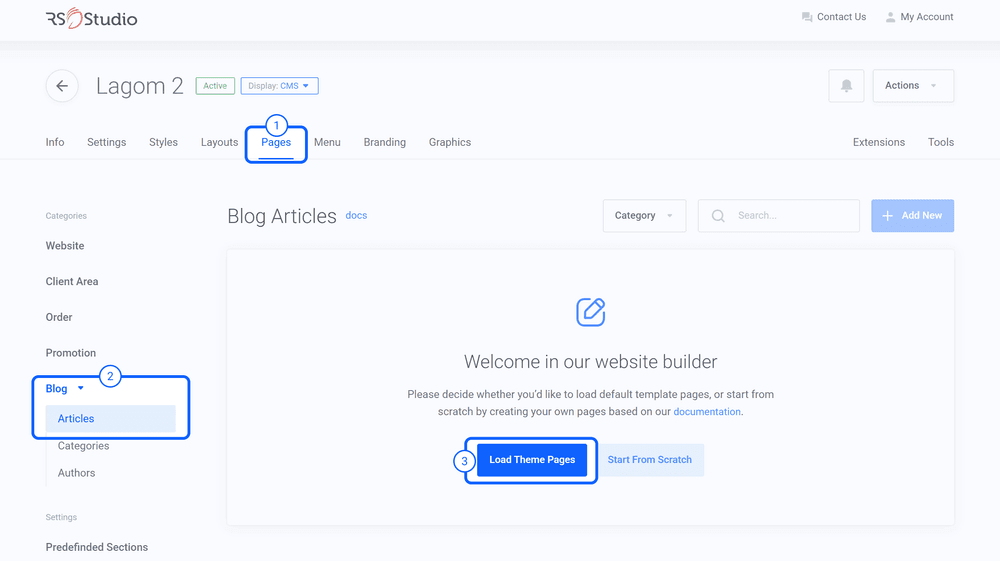
Import Additional Predefined Pages
In addition to the articles, our team has also prepared several sample pages to help you quickly set up your blog and related sections. To import them:
- In the RSThemes Addon, go to Pages → Export/Import.
- Click the Import box labeled “Click to Upload”.
- In the file selection window, open your Lagom WHMCS Website Builder 1.2.0-b1 package and navigate to:
php81+\templates\lagom2\core\cms\sample-pages - Select the pages you want to import. Each page comes with preconfigured sections and graphics.
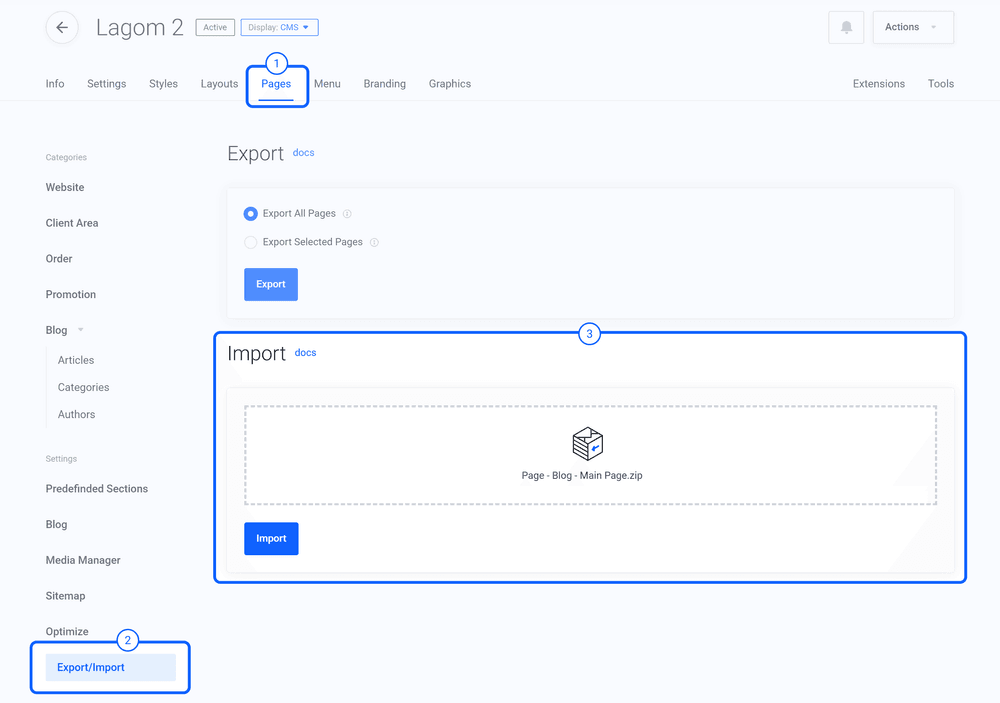
New Predefined Pages in Lagom WHMCS Website Builder 1.2.0-b1
Here is the list of pages prepared by our team:
- Page - Contact Us - Main Layout (Layouts 2-6) - Preconfigured Contact Us page in multiple variants with new "Contact Form" section
- Page - Blog - Main Page (Layouts 2-4) - Preconfigured blog overview pages that act as main blog hub with new "Blog List" section.
- Category Pages
These category pages are ready to work with the Set a Redirect When Clicking on Category option for easy navigation.
When to Expect the Official Release?
Our team continues to refine the official release, which will include additional features and further improvements. The exact release date depends on addressing the issues identified during the beta stage. Both your reports and our own internal testing will directly influence the timeline.
With your support, we expect to deliver a polished, production-ready version in just a few weeks. The more feedback we receive now, the smoother the official launch will be, ensuring a reliable, powerful toolset for your WHMCS projects.
By joining the beta today, you are not only getting early access but also helping shape the Lagom experience for the entire community.