Create Custom Layout
Create your own lagom style
There is a special developer-friendly system of creating your own layouts introduced on the Lagom theme. Follow the below steps and enjoy your personal Lagom layout.
Create New Layout
Prepare the files
Copy the catalogue of an existing layout which you are going to modify, you will find it here:
templates/lagom/core/layouts/name it as you wish, but do not use any special characters or leave free spaces.In the catalogue of your layout, find a file with a
.tplextension. Name it in the very same way as the the layout catalogue.
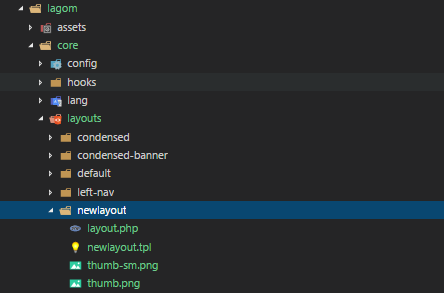
Open the
layout.phpfile, located intemplates/lagom/core/style/newstyleChange thenamekey value to you own name.
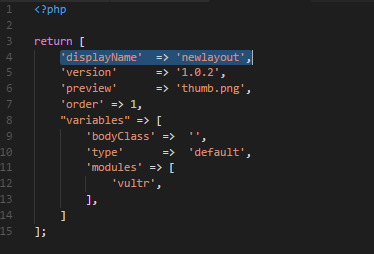
Since that moment, your layout will be available at the theme manager and the theme switcher.
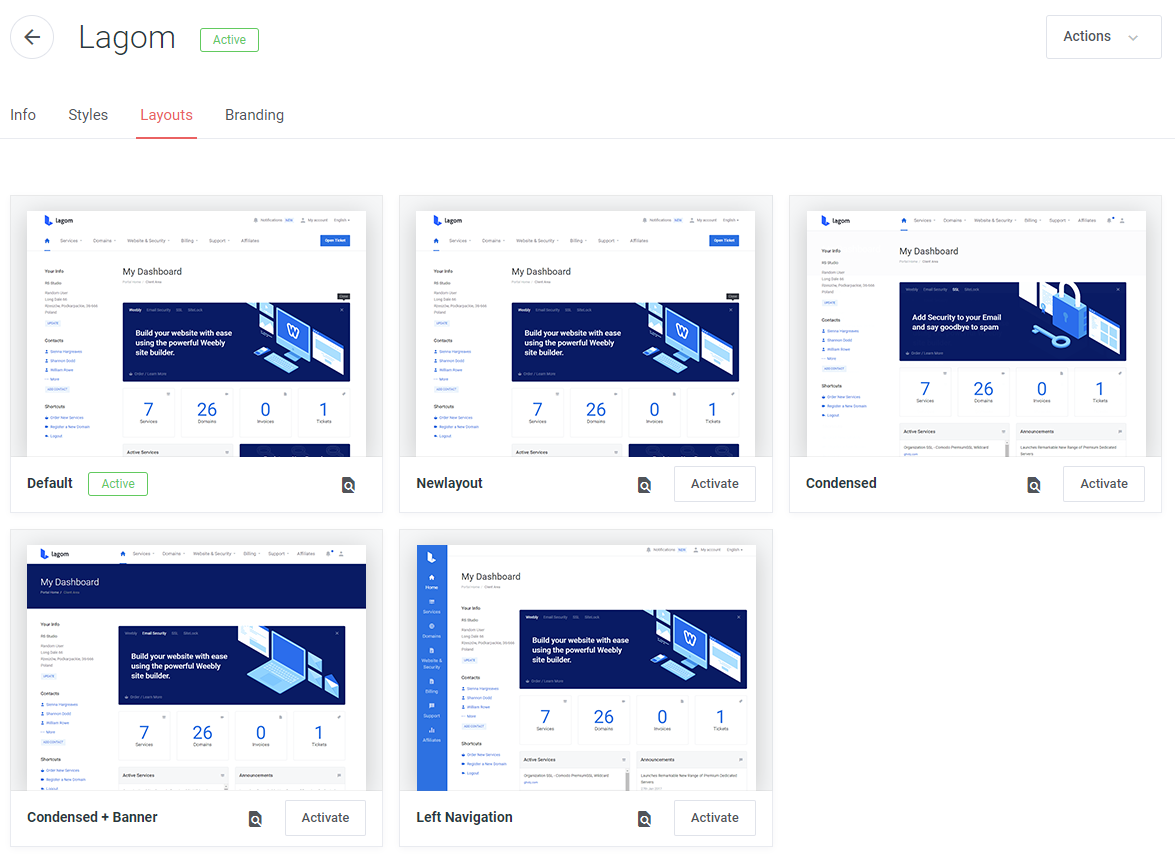
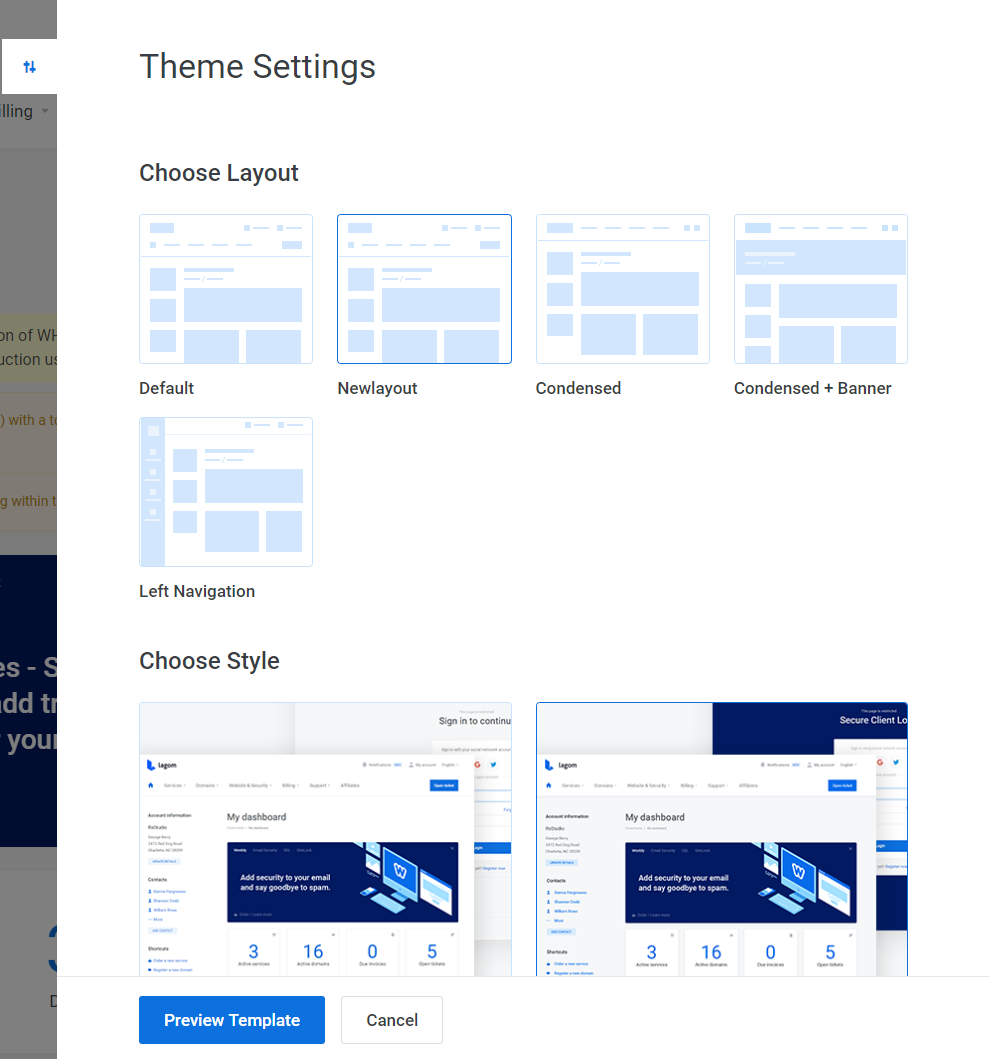
Variables at the layout.php file
- displayName - name of the layout
- version - the layout current version number
- preview - path to the theme thumbnail visible at the theme manager and the theme switcher tools
- order - the order of the layouts displayed in the theme manager
- Variables - extra variables used in the template
- bodyClass - additional names of classes displayed at
body - type - the layout type, choose from:
default,condensed,condensed-banner,navbar-left - modules - table with the module names where default notification boxes are skipped at the product details page
WARNING
Removing any of the table elements may lead to numerous errors and interrupt fluent management of the theme or completely unable its usage.