Create Custom Style
Create your own lagom style
There is a special developer-friendly system of creating your own styles introduced on the Lagom theme. Follow the below steps and enjoy your personal Lagom style.
Create New Style
Prepare the files
Copy the catalogue of an existing style which you are going to modify, you will find it here:
templates/lagom/core/style/Name it as you wish, but do not use any special characters or leave free spaces.Open the
style.phpfile, located intemplates/lagom/core/style/newstyleChange thenamekey value to you own name.
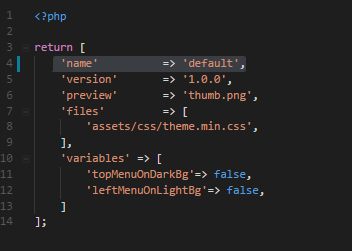
Since that moment, your style will be available at the theme manager and the theme switcher.
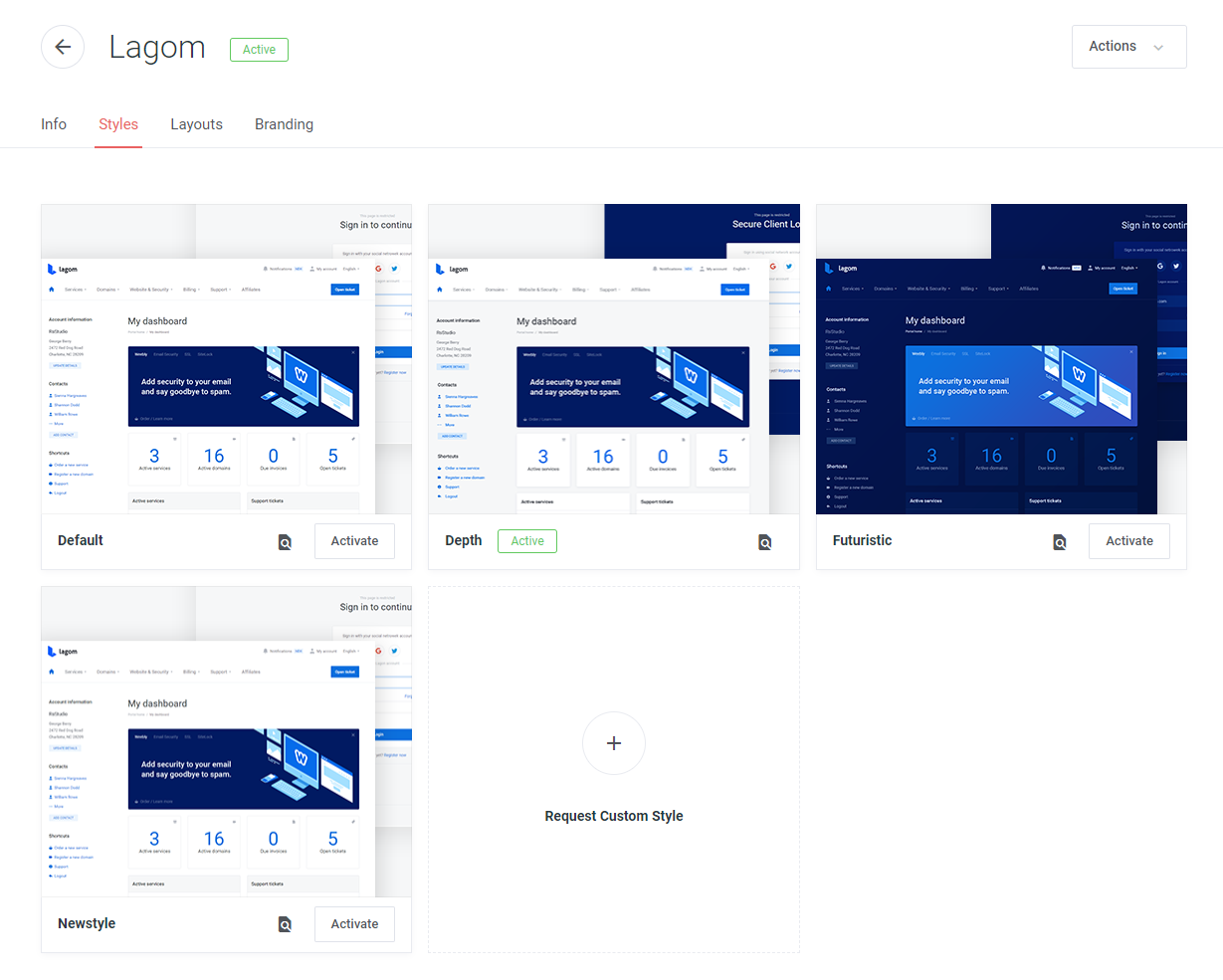
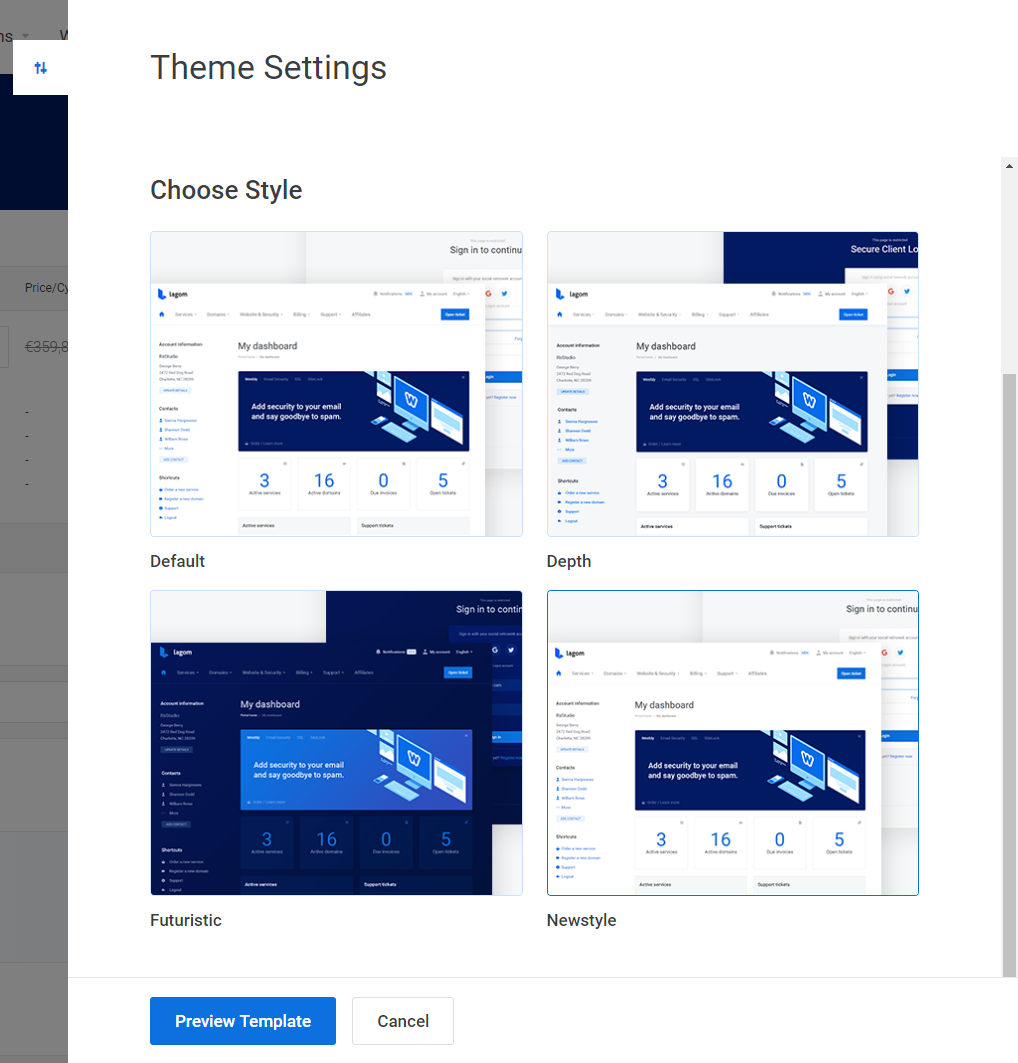
Paste your styles sheets into
templates/lagom/core/style/newstyle/assets/cssfile and add them into thestyle.phpfile located attemplates/lagom/core/style/newstyledirectory
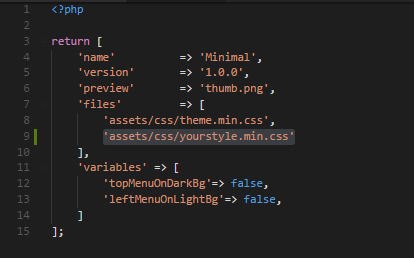
TIP
To fully assure that the theme will work correctly, never delete or modify the theme.min.css style in any way. Override its rules with an additional css file.
Variables at the style.php file
- Name - name of the style
- Version - the style current version number
- Preview - path to the theme thumbnail visible at the theme manager and the theme switcher tools
- Files - paths to the css files
- Variables - extra variables used in the theme
- topMenuOnDarkBg, leftMenuOnLightBg - additional theme variables that indicate which logo defined in the theme manager should be used. At the default styles the top menu is on a light background - a full logo on a light background will be displayed. Left side menu is placed on a dark background - a square logo on a dark background will be displayed.
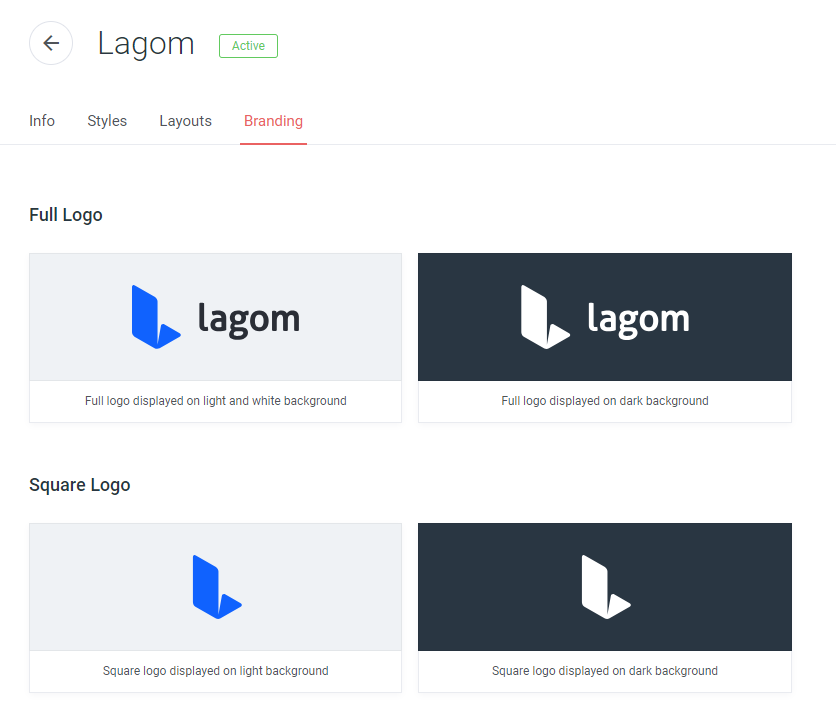
WARNING
Removing any of the table elements may lead to numerous errors and interrupt fluent management of the theme or completely unable its usage.