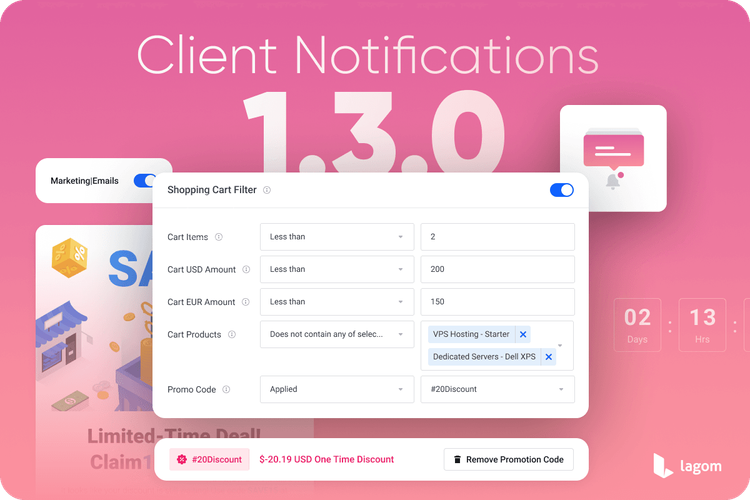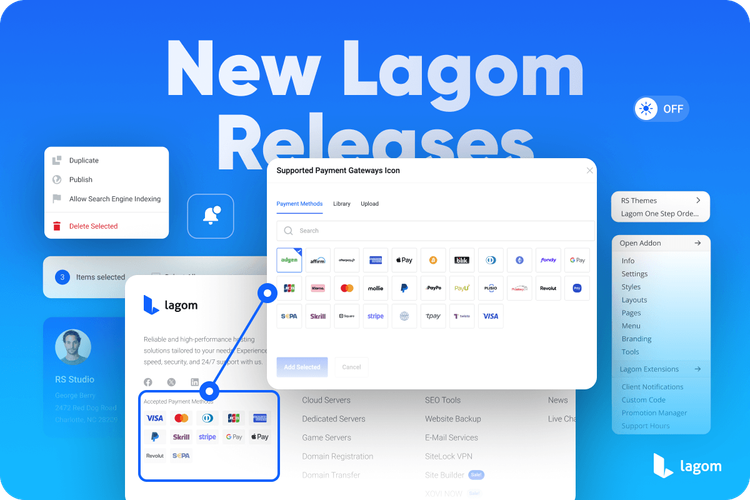Maintenance Updates for Lagom Client Theme 2.3.3 & More
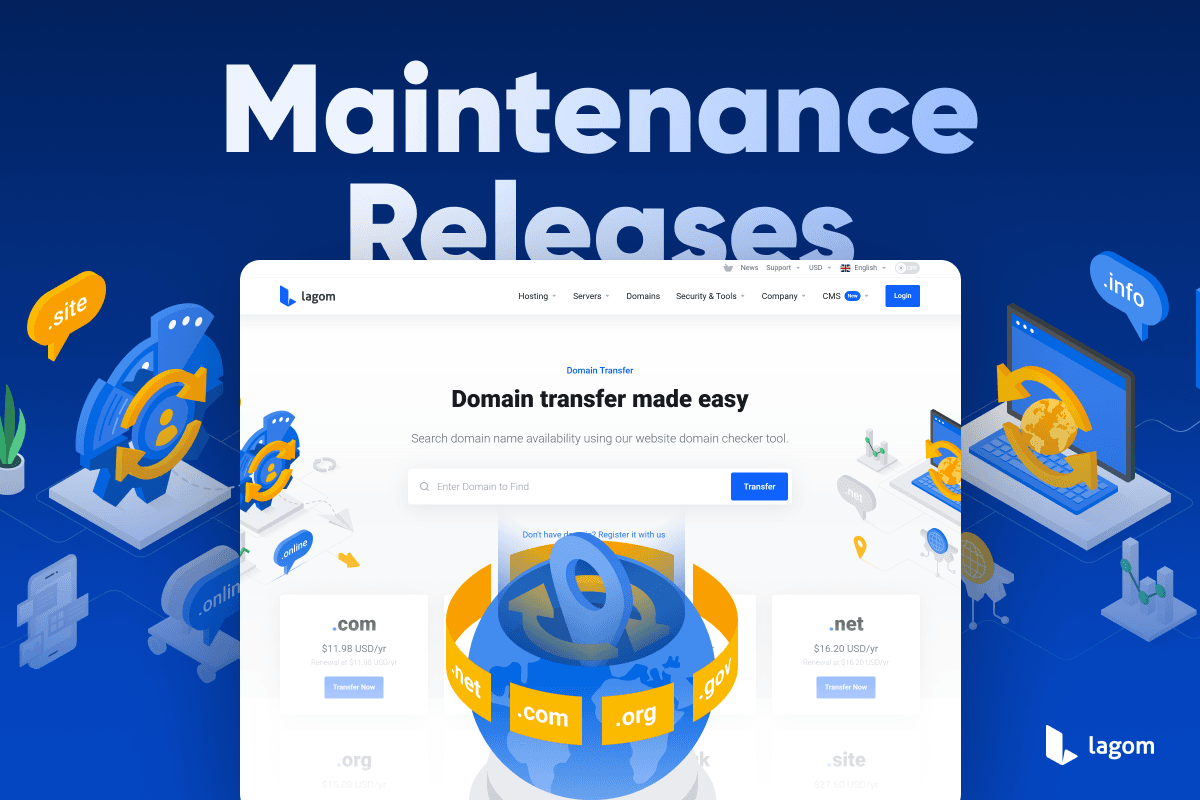
We’re excited to introduce the latest maintenance updates for Lagom WHMCS Client Theme 2.3.3, Lagom WHMCS Website Builder 1.1.2, Lagom WHMCS Client Notifications 1.2.2, and Lagom WHMCS Promotion Manager 1.3.1. These updates bring essential improvements, security enhancements, and new assets, including fresh domain page illustrations in Lagom Website Builder.
What’s New in This Release
Lagom WHMCS Client Theme 2.3.3
This update focuses on performance, stability, and compatibility enhancements, ensuring a seamless experience. Key improvements include:
- Refined dynamic AJAX tables to improve compatibility with various server configurations.
- Enhanced installation wizard with additional compatibility checks for smoother updates.
- Dark mode improvements for a more polished and consistent design.
See Full Changelog Get It Now!
Lagom WHMCS Website Builder 1.1.2
The latest version of Lagom Website Builder introduces new features and refinements to enhance usability and SEO.
- New domain page illustrations for a modernized look in domain registration and transfer sections.
- SEO enhancements ensuring core WHMCS client area and ordering process pages are automatically added to the sitemap.
- Improved predefined page importing for easier content management.
- Better error message handling for a smoother CMS experience.
- Fixes for section duplication issues ensuring stability in page layouts.
See Full Changelog Get It Now!
Lagom WHMCS Client Notifications 1.2.2
This update refines floating alerts to enhance user interaction and engagement.
See Full Changelog Get It Now!
Lagom WHMCS Promotion Manager 1.3.1
Minor refinements have been introduced, including a background image fix, improving the overall display and consistency of promotional assets.
See Full Changelog Get It Now!
How to Update Your Lagom Products
Keeping your installation up to date is essential for maintaining performance and security. Follow these steps carefully to ensure a smooth update process.
Step 1: Enable WHMCS Maintenance Mode
Before updating, activate Maintenance Mode in WHMCS to prevent disruptions:
- Log in to WHMCS Admin Area.
- Go to Setup > General Settings.
- Click the Other tab, enable Maintenance Mode, and provide a message for customers.
- Save changes to prevent active sessions during the update.
Step 2: Backup Your Installation
A full backup of your WHMCS files and database is crucial to prevent data loss in case of any issues.
Step 3: Verify Server Requirements
Make sure your server meets the required specifications to avoid update failures:
- PHP 8.1 or 8.2
- IonCube Loader v13 or later
- max_execution_time: 300 seconds
- max_input_vars: 5000
- mod_rewrite enabled
- Required PHP modules:
php-zip,php-curl,php-gd,php-mbstring,php-dom
Step 4: Perform the Update
Once your backup is complete and your server is ready, proceed with the update:
- Download the latest product version from the Client Portal.
- Extract the .zip file for the respective product.
- Upload the contents of the php8.1+ folder to your server, replacing existing files.
- Ensure files are not uploaded using the root user, as this can cause permission issues with the RS Themes addon.
Follow the detailed update instructions for each product:
Step 5: Need Help? Contact Support
If you run into any issues during the update, our support team is here to help. Contact us with details about your issue, including any error messages, for a faster resolution.
By following these steps, you can ensure your Lagom WHMCS products remain up-to-date, stable, and optimized for the latest improvements. 🚀