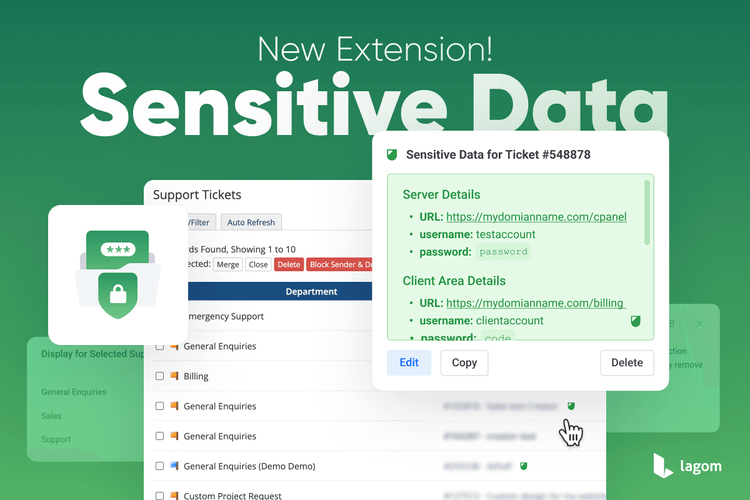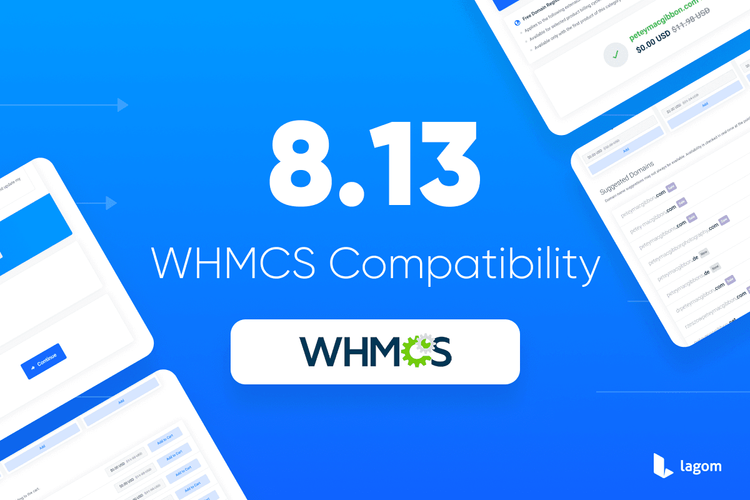New Release: Lagom WHMCS Client Theme 2.3.4, Website Builder 1.1.3 & More
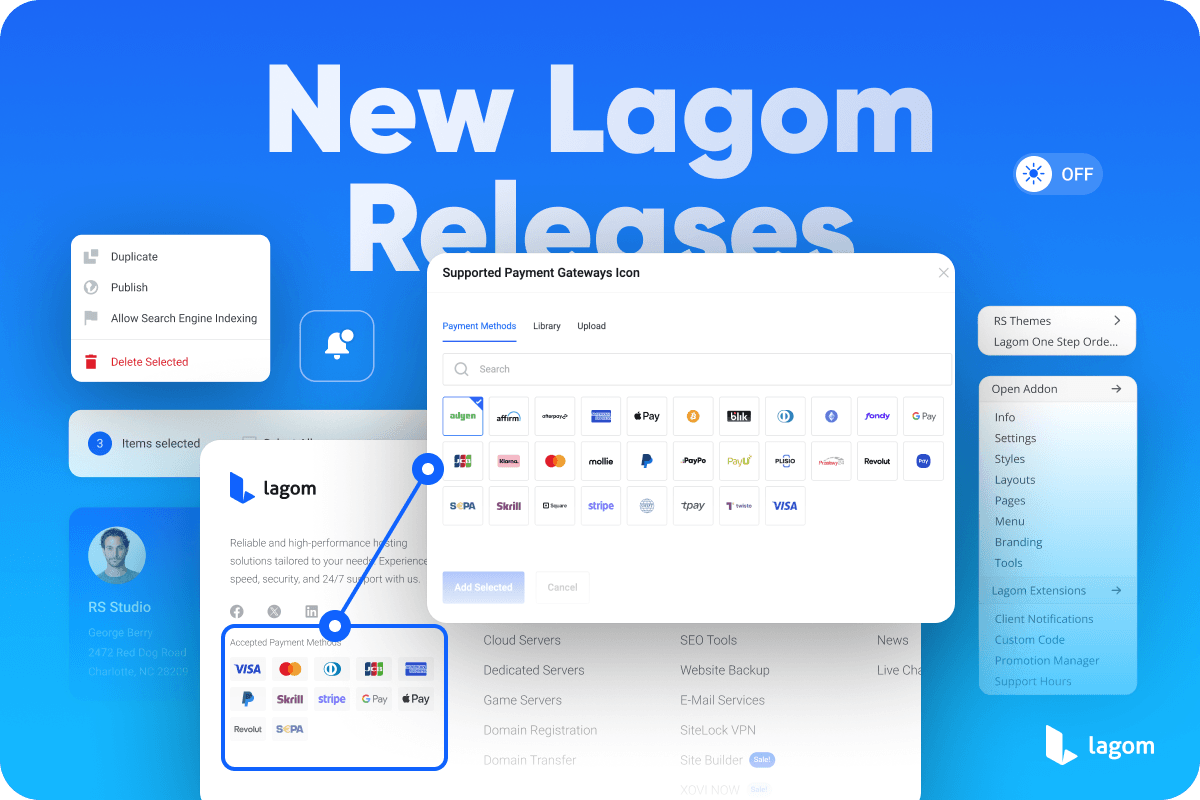
We are excited to introduce the latest updates for Lagom WHMCS Client Theme 2.3.4, Lagom WHMCS Website Builder 1.1.3 and Lagom WHMCS Custom Code 1.1.0. These releases bring new highly requested features, user experience improvements, and essential bug fixes to enhance the functionality and usability of our products.
To enhance security and safeguard our products, we have adopted ionCube v14 as the new standard for installation. This upgrade strengthens encryption and will be required for all future Lagom WHMCS product releases.
Rest assured, ionCube v14 is fully backward compatible with previous ionCube versions. This means that if your server is updated to v14, all products and modules encoded with older ionCube versions will continue to function without any issues. You do not need to update our other extensions, as they will remain fully compatible.
If you have any questions or require assistance with the update, our support team is ready to help. Thank you for choosing Lagom WHMCS products and for your continued trust in our solutions!
Lagom Client Theme 2.3.4
This update introduces several highly requested features, further enhances user experience, and streamlines interactions within the addon.
Footer Payment Methods and Company Description
You can now add a short company description in the extended footer view, displayed beneath your company logo. This description is fully translatable via the product addon, allowing for easy localization.
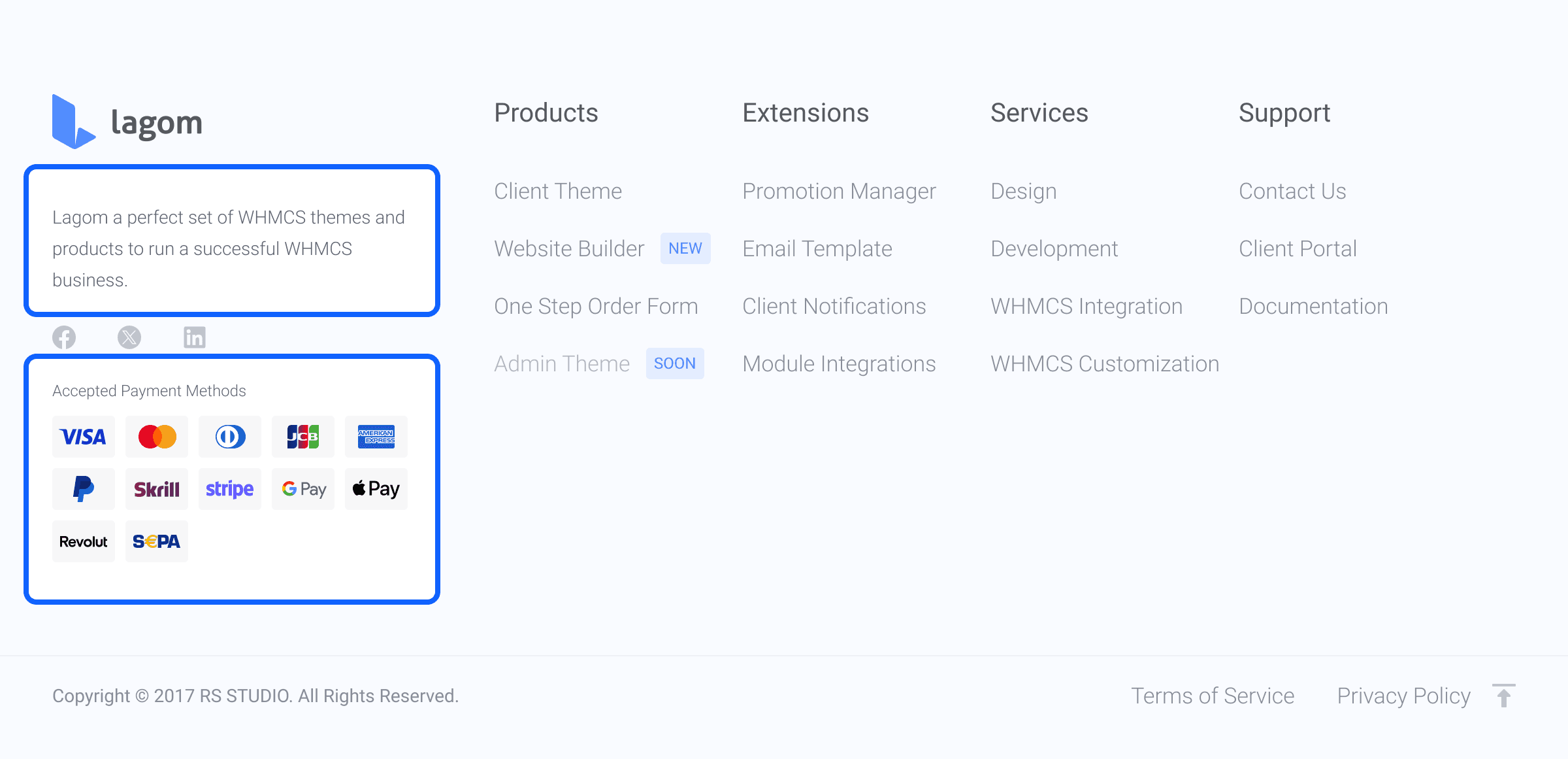
Additionally, supported payment gateways and methods can now be displayed in the footer, featuring logotypes for each available gateway. Choose from a list of built-in SVG-based icons that fully support Dark Mode, or upload custom images via the addon. This makes it effortless to inform customers about available payment options with just a few clicks.
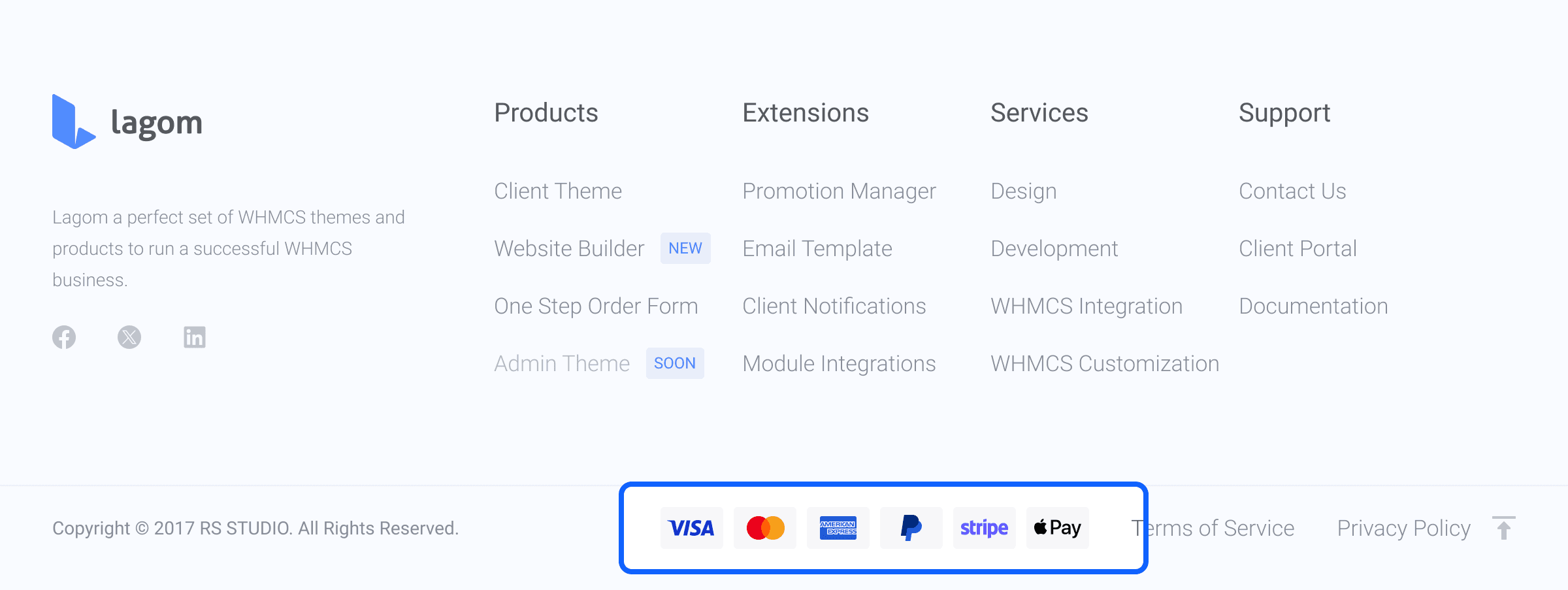
Main Menu Hover-Triggered Submenu Expansion
Previously, dropdown menus in the main navigation required a click to expand. Now, you can enable hover-triggered submenu expansion via the addon, allowing customers to access submenus simply by hovering over a menu item. This improves navigation efficiency and enhances user experience.
Account Detail Box
A new Account Detail Box can now be enabled in the left sidebar on selected account-related pages. This addition enhances usability by displaying key account information in a quick-view format, improving navigation and clarity.
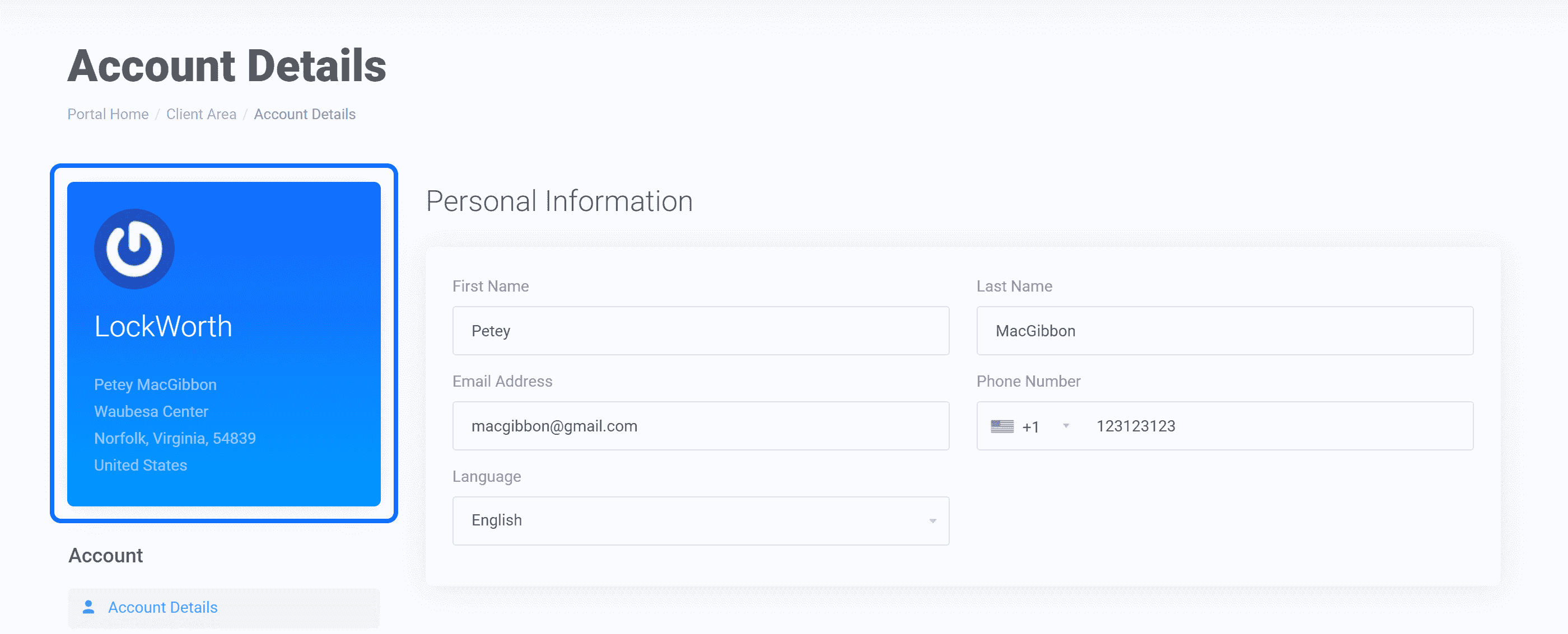
Promo Code Information Label
WHMCS does not provide a clear indication when a promotional code is applied via URL parameters, leading to potential confusion. We have addressed this by adding a label beneath the main page header, clearly stating that a promo code has been applied. This ensures customers understand that discounts will be reflected at the final checkout stage, reducing confusion when transitioning from promotional links.
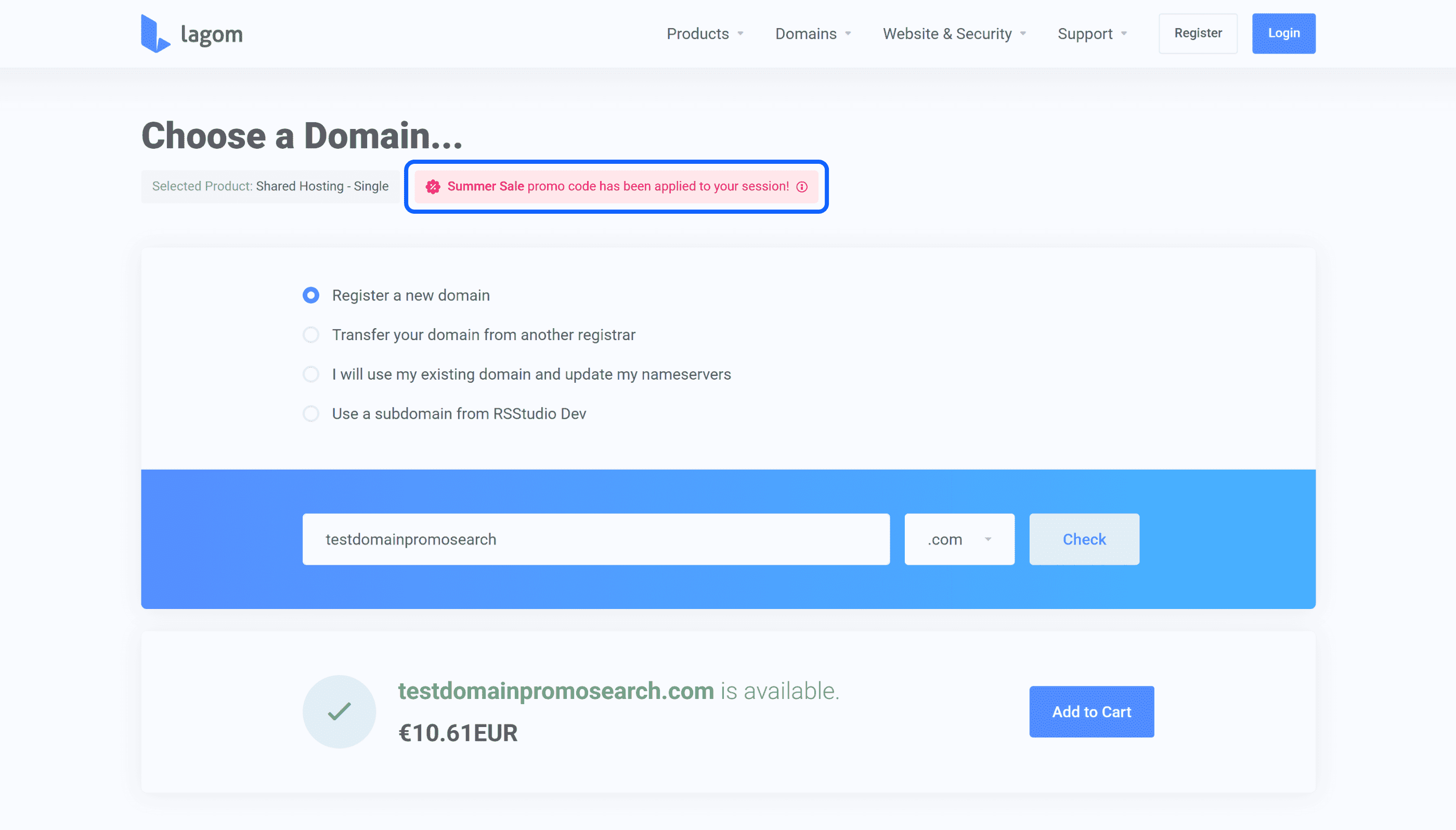
Set Default Light or Dark Mode
A new setting for Dark Mode lets you define whether Light Mode or Dark Mode should be the default display when a customer first visits your website. If Dark Mode is set as default, users will see the interface in dark mode immediately but will still have the option to switch to light mode. This feature provides more flexibility to align the theme with your branding preferences.
Quick Menu Access in Addon
As our list of extensions continues to grow, navigating between different settings required multiple steps. To improve accessibility, we have introduced a Quick Access Submenu within the addon, allowing you to jump directly to specific extension settings with fewer clicks. This enhancement streamlines management and saves time.
Improved Addon Notifications
Previously, important notifications, import alerts, and update messages could be dismissed and lost. With this update, we have introduced a Notification Sidebar, where all dismissed notifications can be accessed at any time. This ensures that no critical information is lost and that you can always revisit past alerts when needed.
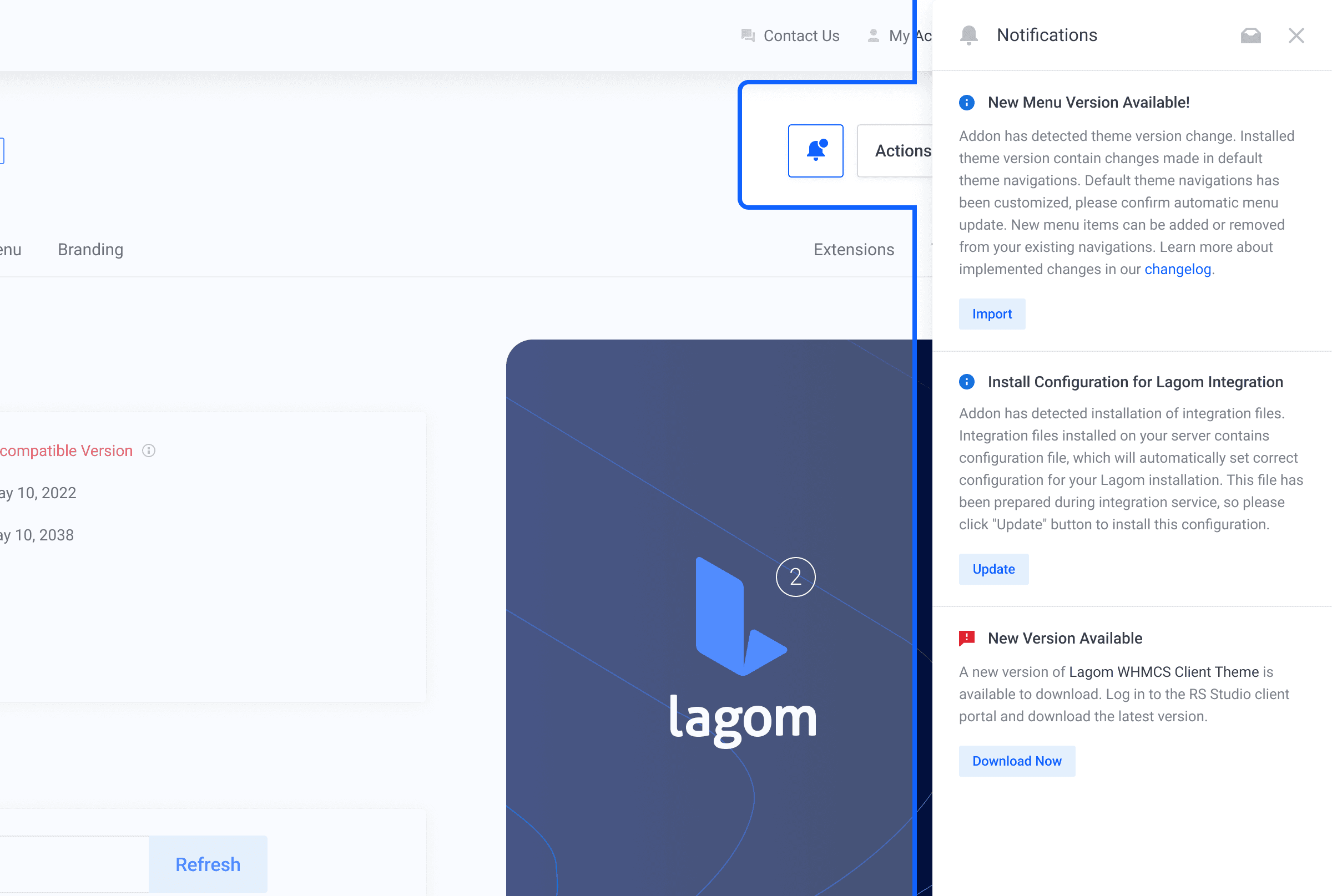
See Full Changelog Get It Now!
Lagom Website Builder 1.1.3
The latest update for Lagom Website Builder introduces powerful enhancements to improve usability, streamline workflow, and refine the frontend experience. With new management tools, added customization options, and critical fixes, this version makes managing your website more intuitive than ever.
Mass Actions
Managing your website just got easier! We've introduced the Mass Action feature across all "Pages" categories for both Lagom Client Theme and Lagom Website Builder. Now, you can perform bulk actions on multiple pages or uploaded media in just a few clicks. Whether you're deleting outdated content or managing multiple files at once, this update saves valuable time and enhances your overall experience.
Additional Information Below Product Boxes
Display key details such as discounts, VAT inclusion, or payment terms directly below product boxes. This feature is now available for "Products" and "Product Groups" sections, giving you greater control over how pricing and additional information are presented.
To provide full flexibility, we’ve added a built-in Text Editor, allowing you to format and position text precisely as you like. Whether you want to emphasize a limited-time offer or highlight a payment plan, this tool makes it effortless to enhance the user experience.
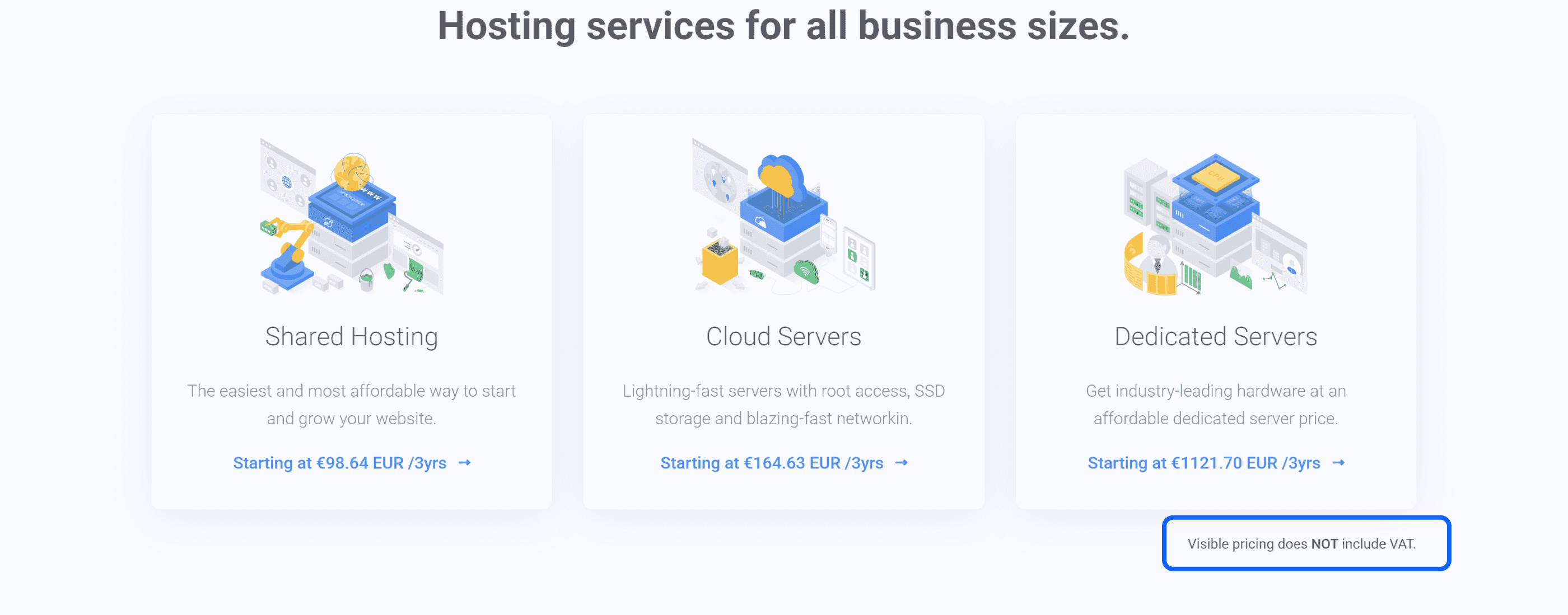
Automatic Pricing Updates Based on Currency Exchange
Say goodbye to outdated pricing! With this new setting enabled, product prices on your website will automatically update based on the latest exchange rates configured in your WHMCS system.
Even if Website Caching is enabled, the system ensures that product prices in the modern homepage product boxes and throughout Lagom Website Builder remain accurate. This real-time synchronization eliminates the need for manual adjustments, keeping your prices consistent and aligned with market changes.
See Full Changelog Get It Now!
Lagom Custom Code 1.1.0
Introducing a game-changing update for developers This highly requested feature provides quick access to WHMCS hook parameters and Smarty template tags directly within the code editor. Now, integrating dynamic data into your WHMCS setup has never been easier!
With this update, you can effortlessly retrieve essential WHMCS data such as company name, system URL, system date, and more—all without needing to manually edit files on your WHMCS server. This means faster customization, advanced configurations, and seamless code writing, whether you're a beginner or an experienced developer.
This new functionality streamlines development, minimizes errors, and significantly boosts productivity, making it an essential tool for anyone looking to enhance their WHMCS environment.
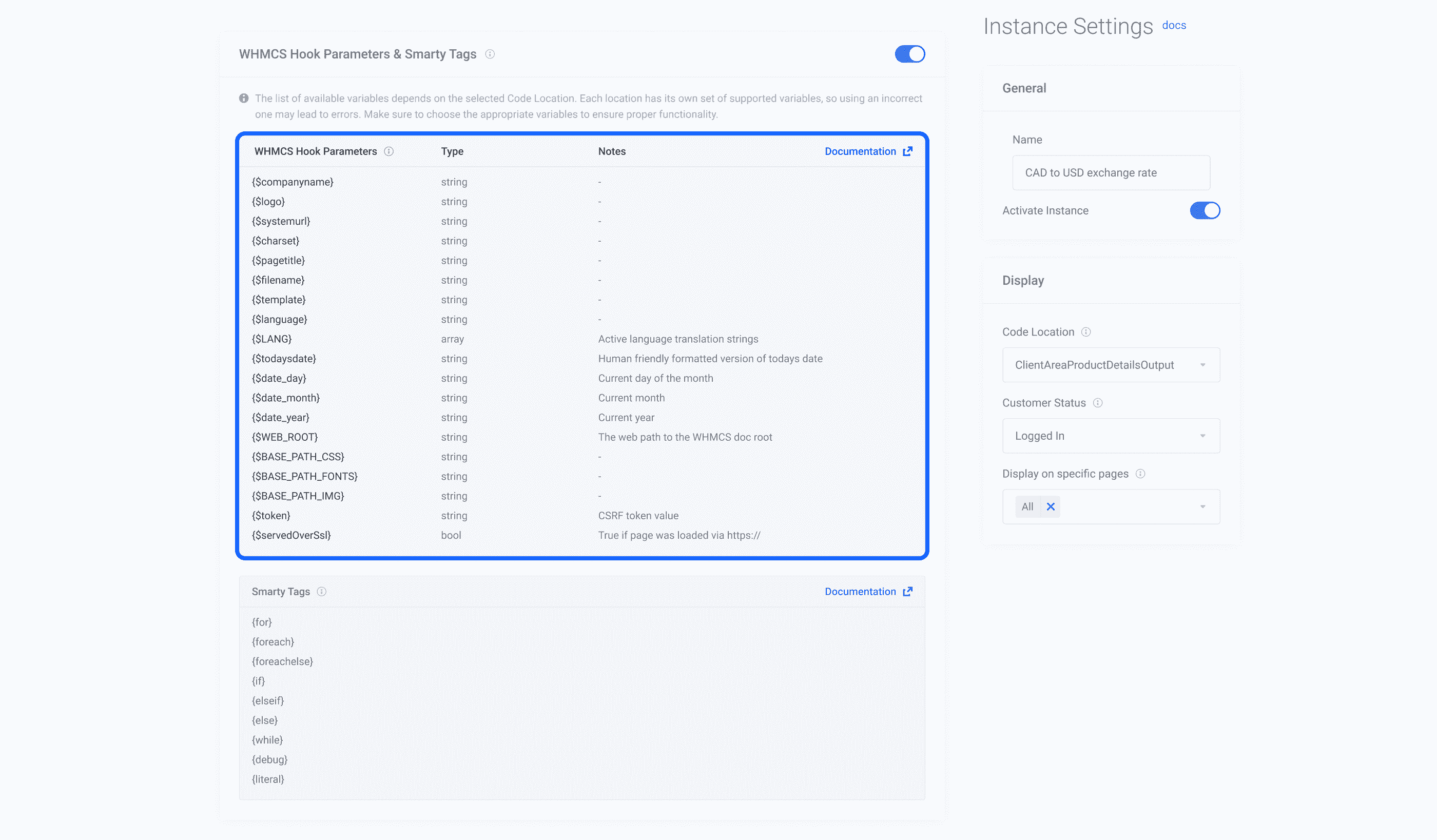
See Full Changelog Get It Now!
How to Update
To ensure a seamless update to Lagom Client Theme 2.3.4, please follow the steps below carefully. Skipping any step may cause unexpected errors or service interruptions.
Step 1: Enable WHMCS Maintenance Mode
Before starting the update, activate WHMCS Maintenance Mode to prevent users from accessing your system. This ensures no orders, transactions, or settings changes occur during the update.
How to enable Maintenance Mode in WHMCS:
- Log in to your WHMCS admin area.
- Navigate to Setup → General Settings.
- Go to the Other tab.
- Find the Maintenance Mode option, check the box to enable it, and add a message for your customers.
- Save your changes.
Once enabled, clients will be temporarily restricted from accessing the client area until maintenance mode is disabled.
Step 2: Backup Your WHMCS Files and Database
Before proceeding, create a full backup of your WHMCS installation files and database. This step is essential to restore your system quickly if any issues arise during the update.
Step 3: Verify Server Requirements
Ensure your server meets the following system requirements before upgrading. Failing to meet these requirements may cause update failures, requiring a rollback to a backup.
- IonCube Loader: Version 14 or later.
- PHP Version: Supported versions are PHP 8.1 and PHP 8.2.
- max_execution_time: Set to at least 300 seconds.
- max_input_vars: Set to at least 5000.
- mod_rewrite: Must be enabled.
- Required PHP Modules:
- php-zip
- php-curl
- php-gd
- php-mbstring
- php-dom
Step 4: Perform the Update
Once your backup is complete and server requirements are met, proceed with the update by following these steps:
Important: Do not upload files using the root user. Files uploaded via root cannot be overwritten by the RS Themes addon, which may cause update issues. Use an FTP or SFTP account instead.
- Download the latest version from the Client Portal.
- Extract the .zip file for each product.
- Upload the contents of the php8.1+ folder to your server, ensuring all existing files are replaced.
- Verify that all files have been successfully uploaded and overwritten.
For a detailed step-by-step guide, refer to our update documentation.
Contact Support if You Need Assistance
If you experience any issues or need guidance during the update, our support team is ready to help. Contact us and provide details about any errors encountered for a faster resolution.